Are you one of those who think SEO is ONLY about optimizing your content? It time to change your mindset.
We agree that content optimization plays a BIG role. However, there are other facets to SEO.
And one of the crucial factors among them is technical SEO. If you want your SEO game to be on point, you must pay attention to technical SEO.
If your technical SEO isn’t up to the mark , your hard work in other areas of SEO may be for nothing.
That’s why it’s pivotal to grasp the ins and outs of technical SEO and ensure you’re nailing your technical SEO game.
Technical SEO covers everything else you do to lay a solid foundation for ranking your keywords. This includes optimizing your site’s various components that positively impact your SERP rankings.
From the structure of your site to the content you create – technical SEO can help your website soar to the top.
But here is a catch: How do you know your technical SEO strategy is on point?
This article is your one-stop shop for learning all about technical SEO. Here, we will walk you through the essential elements and actionable tips you can use immediately to supercharge your site’s search presence.
So, let’s dig deep into technical SEO and how to ace it.
Table Of Content
What Is Technical SEO?

Let’s put it – As the name suggest, technical SEO is all about optimizing the technical components of your site that lead to a higher ranking.
You aim to provide a robust foundation that improves your website’s visibility in search engine results pages (SERP) by optimizing various aspects that affect your rank.
In other words, it’s about more than just writing excellent content but also ensuring that search engines can crawl and index your website easily.
Let’s imagine you have created top-of-the-world content; however, when you inspect your technical aspects, you find that the search engine needs to get the information from your site.
For example, suppose you’re building a house. You have a blueprint for the structure. However, the design is enough to make it a comfortable living space. You must install plumbing, electrical wiring, and other systems to ensure the house is functional and efficient.
Similarly, creating content for your website is only the blueprint. Technical SEO adds the necessary elements to your website to make it functional and efficient.
We hope the above analogy was sufficient to demonstrate the functionality of technical SEO.
Importance Of Technical SEO
When you leverage technical SEO, you can experience numerous benefits. Let’s explore them.
Once you fine-tune the technical elements of your website, you can simplify the process of search engines crawling and indexing your content. Ans the result?
You will experience Improved visibility in search results and higher chances of getting top page rank. Consider technical SEO as the groundwork for your website to reach new heights in search engine results pages (SERP).
A slow site is going to help your search engine rankings. Here technical SEO comes in.
Technical SEO Takes Care Of The Following Aspects Of Your Site:
- Optimizing your image sizes.
- Optimizing server response times and the use of caching.
When you improve your page loading speed, you ultimately provide your audience with an optimum experience. As a result, they spend more time on your site, and your site is likely to rank higher.
You May Like To Know About What Is Tiered Link Building? – Everything You Need To Know
20 Game-Changing Technical SEO Tips
Now that you know what technical SEO is, it is time to reveal the strategies that can completely change your SEO game. So, let’s explore these:
1. Install SSL Certificate To Your Site

Almost every site you see today has secured its certificates. If you talk about SSL certificates, they provide a secure experience to the user.
Apart from security, SSL certificates are also a ranking factor.
There are numerous service providers available that can help you in this regard. Choose an SSL certificate provider that is cost-effective and reliable.
2. Having A Mobile-Optimized Website

From ordering food to buying clothes, mobile phones are an integral part of our daily life.
As the number of mobile phone users is rising, it is obvious you consider mobile optimization seriously.
Make a visually appealing site that looks great and loads quickly on smartphones and tablets.
One way to achieve this is by creating a responsive design. What does responsive design mean? Your site will adjust its layout to fit different screen sizes.
Slow websites lead to higher bounce rates – give it time to optimize your website for speedy load times on mobile devices.
Visit Google’s Mobile-Friendly Test to know how your site is performing. It’ll give you a breakdown of any issues and areas that need improvement.
As we live in 2023, a mobile-friendly site is a must-have thing. Keep your website from falling behind; take action now and optimize for mobile!
3. Seamless Website Structure

The next thing you should have is a clean and simple website structure. Why?
When you have a clean and simple website structure, you’re aiding the search engine to understand the relationships between different pages on your site.
The better it (search engine) understands your site, the more likely it is to index and crawl it.
You can do this by clearly structuring your content through your header tags (H1, H2, H3, etc.).
Header Tags Help You In Two Ways:
- It helps search engines understand the hierarchy of your content.
- It also makes your content more scannable.
- Moreover, it creates a user-friendly experience for your readers.
So, if you’re neglecting the importance of a good website structure – STOP doing that. It can make a huge difference.
4. Optimize Your Images With Alt Text
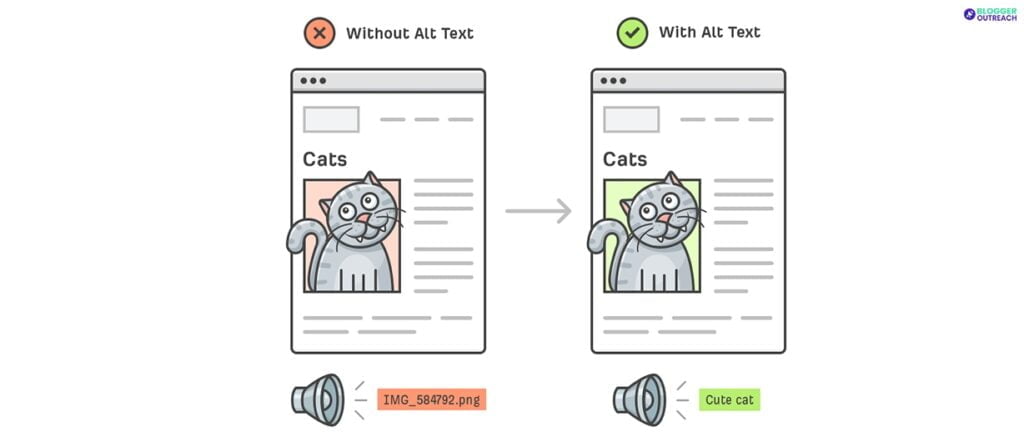
Alt texts are descriptions carried away by an image. It provides useful information about the image that helps the search engine better understand the context of your image.
If your image takes a lot of time to load, Alt Text provides the necessary information to search engines.
Alt Text must be short yet descriptive. Moreover, it would help if you also made it keyword-rich.
For example, let’s imagine that you’ve incorporated an image that talks about the benefits of content marketing. Instead of naming it ‘image1’, use descriptive text like ‘Top 10 SEO benefits.’
Refrain from stuffing keywords illogically in your Alt Text. Focus on proving something that accurately describes your text.
Optimizing your alt text makes your content more accessible and helps index and crawl. In turn, you are boosting your technical SEO efforts.
5. Make Your URLs Descriptive And Keyword-Rich
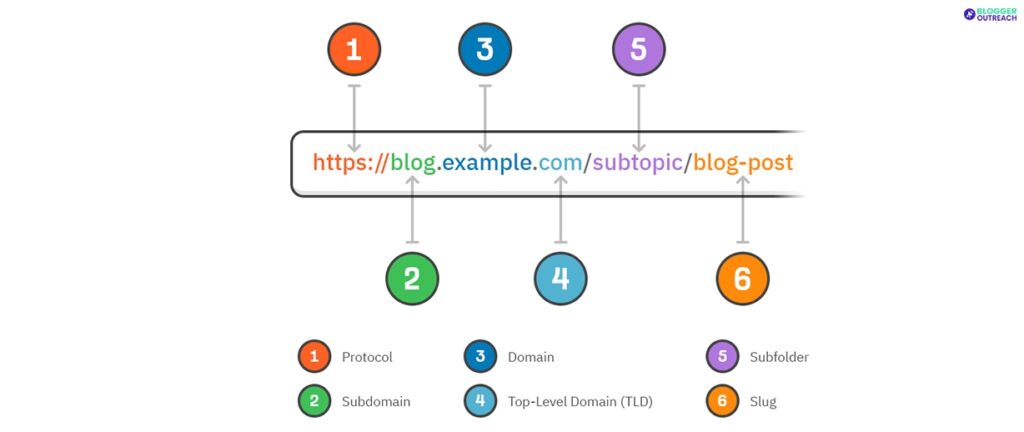
Technical SEO takes URLs into consideration. You’ll get the upper hand here with a descriptive and keyword-rich URL.
URL Optimization Will Be Easy With The Following Tips:
- Keep your URLs short and sweet. Long URLs can confuse search engines and users. So aim to keep them concise and to the point.
- Use descriptive keywords that accurately reflect the content of your page. For example, if you’re writing a blog post about guest posting benefits, your URL could look like “Guest-posting-benefits.”
- Avoid using generic URLs which provide NO useful information to search engines or users.
- Consider using hyphens to separate words in your URLs.
- Refrain from using underscores or spaces.
When you follow the above-mentioned best practices, you make it easier for the search engine to understand the context of your site better.
6. Robust XML Sitemaps

Like an address directory stores addresses, XML sitemaps are files containing a list of all the pages on your website.
They include information like – when the page was last updated and its importance.
The goal behind XML site maps is also the same. It helps the search engine understand your site’s structure and ensure seamless indexing and crawling.
If you have been here for some time, you know that search engines take time to crawl and index sites’ complicated structures. XML Sitemaps are more apt for these sites.
So, the next time you perform a technical seo audit, invest some time in fine-tuning your XML sitemaps.
7. Use Robots.txt
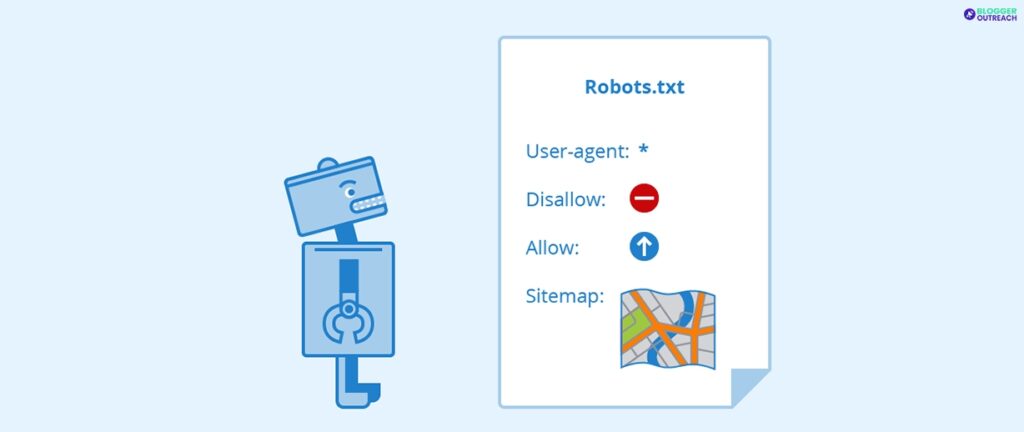
When you enter your office premises, you see some security personnel checking and verifying each visitor before letting them in.
You can use the same analogy for understanding robot.txt. The robots.txt file is just like the security personnel for your website.
Let’s say that you do not want the search engines to crawl a specific page – all you need to mention it in your robots.txt file.
For example, you may have pages that contain sensitive information or pages that are not relevant to search engines. Here you can use robots.txt and keep these pages hidden from search engines.
8. You Must Use Clean And Valid HTML Code
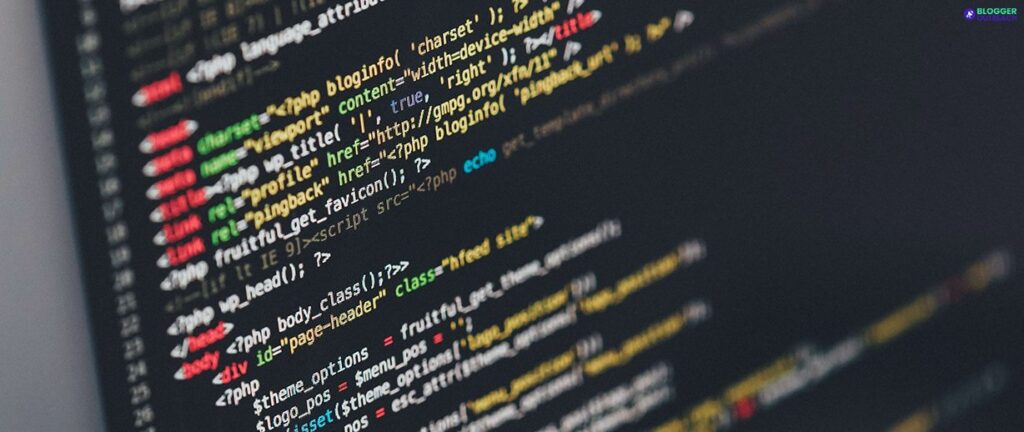
Search engines rely on HTML code to understand the structure and content of your website.
When you use using clean and valid HTML code, you make it easier for search engines to crawl and index your website.
Several tools are available that can help you in this regard.
By capitalizing a tool, you can check the validity of your HTML code and ensure it meets industry standards. It can help identify and fix any errors or issues with your code, improving your website’s overall performance in search engine results.
9. Avoid Duplicate Content – Use Canonical Tags

If your site has pages with identical content, search engines find it difficult to decide which version of your content is primary.
Here canonical tags come into play. This technical SEO technique helps the search engine to understand the prioritized one.
Once you use canonical tags, you can avoid potential issues with duplicate content and ensure that search engines index your pages’ correct version.
So, if you want to improve the visibility of your website in SERP – canonical tags should be your go-to strategy.
10. Use Structured Data
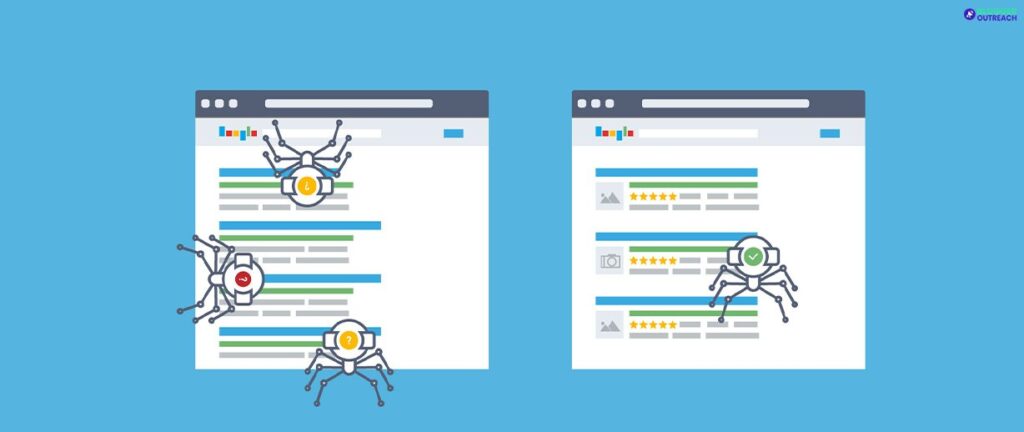
As the name suggests, this technical SEO strategy intends to organize and present information on your website in a standardized format.
Your goal is also to make it understandable for search engines.
Having structured data on your site enables the search engine to provide users with more relevant and informative search results.
Moreover, you can also enhance your chances of appearing in your search results with rich snippets. As a result, your experience will experience higher click-through rates.
11. Use HTTP/2
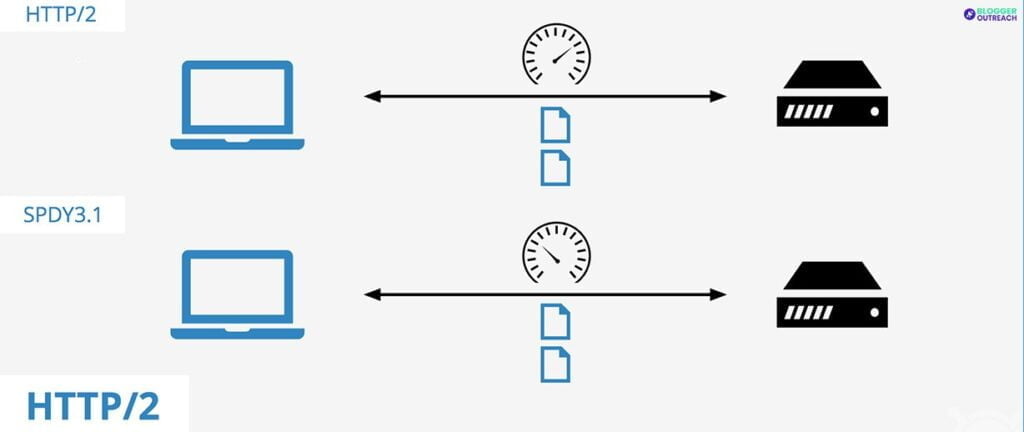
HTTP/2 is an advanced version of the HTTP protocol that is more rapid and efficient than the older HTTP/1.1.
When you use HTTP/2, you can increase the speed and performance of your website, which can enhance your user experience and help your website rank better in search engine results.
12. Check Crawl Errors In Search Console
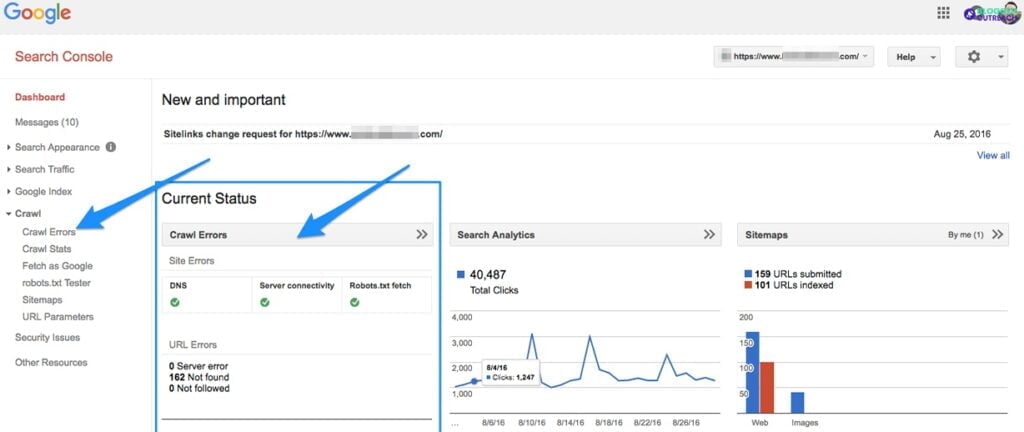
Ideally, you should check your search console for crawl errors. If you detect any, fix it right away.
Look, the ultimate aim of technical SEO is to make the crawling and indexing process smoother. So you can’t afford to entertain any issues that hinder your site’s performance and hampers your ranking.
Check your robot.txt file to ensure you are not blocking any pages that should not be.
13. Finding And Fixing Broken Links

Many times you land on pages entitled “404 Not Found”. These pages no longer exist and don’t provide any value to your user.
If you see from the SEO perspective, they are hurting your user experience. And as you know, bad user experience negatively impacts your ranking.
This is why you must check and fix the broken links on your site regularly and fix them.
14. Content Delivery Network
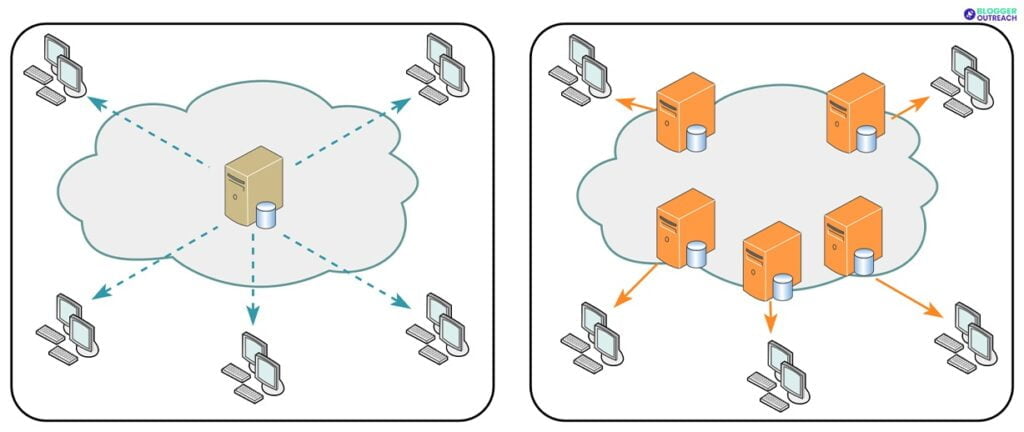
A CDN is like a web delivery team with servers spread worldwide.
It sends content to users based on where they are. This boosts your website’s speed, especially for far-off users.
15. Optimize Your Server Infrastructure

The server is the backbone of any site. So why not optimize it to its fullest potential? You configure your server infrastructure correctly, your site works faster, and you improve its functionality.
To Do So, You Can Consider The Following:
- You can consider a fast and reliable server.
- You can optimize your database.
16. Browser Caching Technique

Browser caching is a mechanism that allows your web browser to store a copy of static files (images, stylesheets, and JavaScript files) within a user’s browser.
When the user visits your site again, your browser can retrieve these files from its local cache instead of requesting them from the web server each time. This saves you a lot of time as you don’t need to perform repetitive tasks every time. Furthermore, it improves your website’s performance.
17. Optimize Your Images
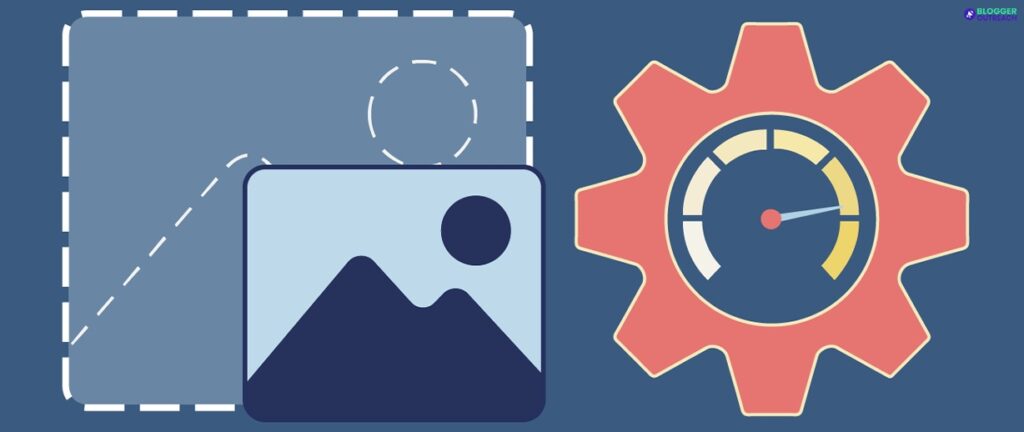
If your website has big images, they can make your website slower. So, it’s necessary to adjust them for the web. This means squishing images, choosing the right file type (JPG, PNG, GIF), and using suitable sizes.
18. Use A Caching Plugin

A caching plugin is like a helper that keeps a duplicate of your website pages in its memory so that it can give them to visitors without asking your website’s server every time. This can speed up your website, especially for people who visit your site often.
19. Lazy Loading

Lazy loading is a trick that postpones the loading of pictures or other content until it’s necessary. Doing this can help your website go faster, particularly on devices like phones that have slow connections.
20. Technical SEO Audit

The success of any strategy depends on finding the gaps and fine-tuning them accordingly. When it comes to technical SEO, success lies in the technical SEO audit.
Once you run a technical SEO audit, you figure out the issues related to on-page SEO. So how can you perform a technical SEO audit?
There are several tools available in marketing that you can take advantage of. Once you find any issues, fix them, and improve your overall technical SEO health.
And That’s A Wrap!
Can you explain technical SEO in one sentence? If you keep a close eye on all the 20 tips shared above, you’ll find that ONE common thing – Technical SEO- is about simplifying the crawling and indexing process.
Every strategy you apply, and every small step you take in this direction aims to simplify the job for search engines.
So, are you ready to start with your technical SEO efforts?
Read Also:









