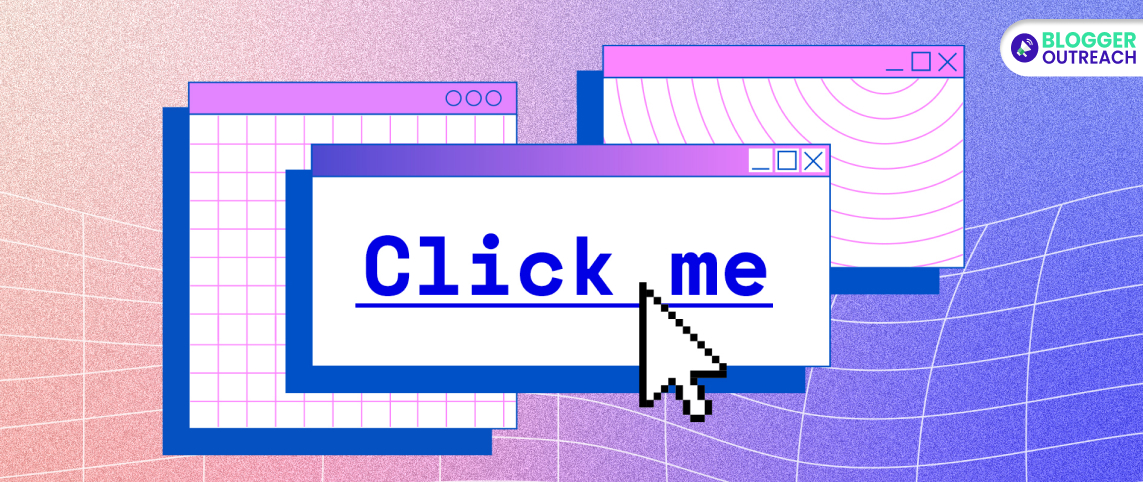Table Of Content
Text links (or link texts) connect one website to another. Popularly, they are known as anchor text. Likewise, those road sign guides for travellers along highways.
Spotting these links is quite easy. These text links are undersigned and come in a different colour.
Well, you might have been wondering why text links are important.
How do they impact SEO outcomes?
No need to worry.
We’ve got you covered.
In This Article, We Will Dive Into The Following Details:
- What are text links?
- How does it work?
- Google’s recommendations on text links.
- Parts of text links.
- The importance of text links in SEO.
- How to create text links.
So, let’s dive in…
What Are Text Links?
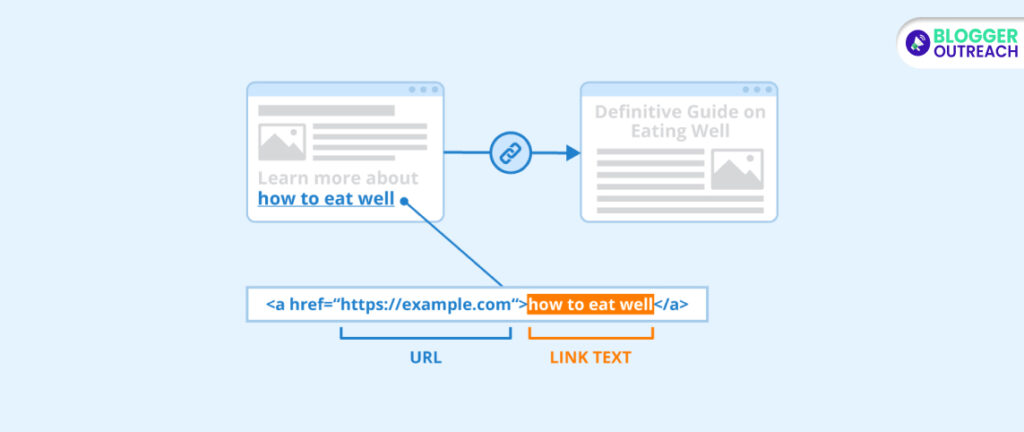
Text links play a pivotal role in how we navigate the internet. These clickable words or phrases ensure that users navigate from one webpage to another or to various online resources.
Here Is How Text Links Work
Let’s say you’re reading an article about famous scientists and came across the text: “Albert Einstein.” In this context, “Albert Einstein” is a text link. You can learn more about Albert Einstein’s life and contributions to science by clicking on the link. A simple click takes you from one part of the internet to another, making accessing information easier.
After reviewing the example, look at the text links closely.
Text Links
Here are the different parts of text links.
1. Clickable Nature
Text links are typically highlighted or underlined to distinguish them from regular text. When you click on them, your web browser instantly transports you to a different web page or resource.
Think of text links as digital signposts on the vast landscape of the internet. They guide users through the complex web of interconnected pages. Thus, moving from one piece of content to another will be easier.
3. Usage In Content
You’ll commonly encounter text links within articles, blog posts, menus, and other web content. They can point to related articles, external websites, product pages, or even specific sections of the same webpage, enhancing the overall user experience.
4. HTML Anchors
Behind the scenes, text links are implemented using HTML (Hypertext Markup Language) with the (anchor) element. This element allows web developers to specify the destination URL to which the link will take the user.
5. Attributes
Text links can include attributes such as “title” or “target” to provide additional information or control over how the link behaves. For example, the “target” attribute can determine whether the link opens in the same tab or a new browser window.
6. Text Link Best Practices (Recommended By Google)
Text link (done the right way) is impactful. It gives you SEO results.
According to Google…
“To write link text, use short, descriptive phrases that provide context for the material that you’re linking to.
Different readers experience links differently. For example, users of screen reader software often jump from one link to the next without reading the words in between. Other readers visually scan a document to find relevant links. Effective link text helps to improve accessibility and scannability.”
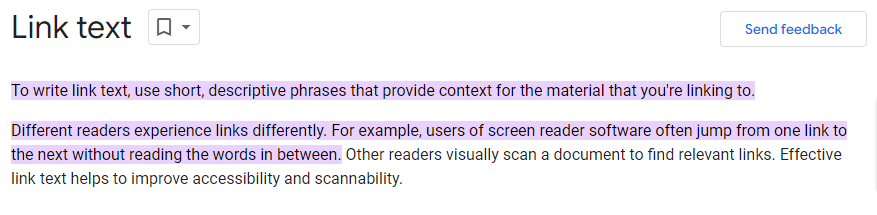
Again, Google Recommends The Following Best Practices For The Same.
- Start by ensuring links have HTML elements with href attributes for easy crawling.
- Secondly, avoid using uncommon link formats that Google might not understand.
- Use clear anchor text to explain where the link leads.
- When using images as links, Google depends on the alt attribute in the img element.
- Good anchor text is descriptive, short, and relevant. Thus, it makes navigation easier and helps search engines understand the content.
- Don’t stuff anchor text with too many keywords or connect too many links in a row.
- Encourage external links, especially for citations, to build trust, but use them judiciously, especially for reliable sources.
- Additionally, apply the “nofollow” attribute to links in certain cases, like when you receive payment for linked content.
- Finally, to show neutrality, use “nofollow” for user-generated links in forums or Q&A sections. Overall, “nofollow” indicates to search engines that your site does not fully endorse the linked content.
SEO Significance Of Text Links
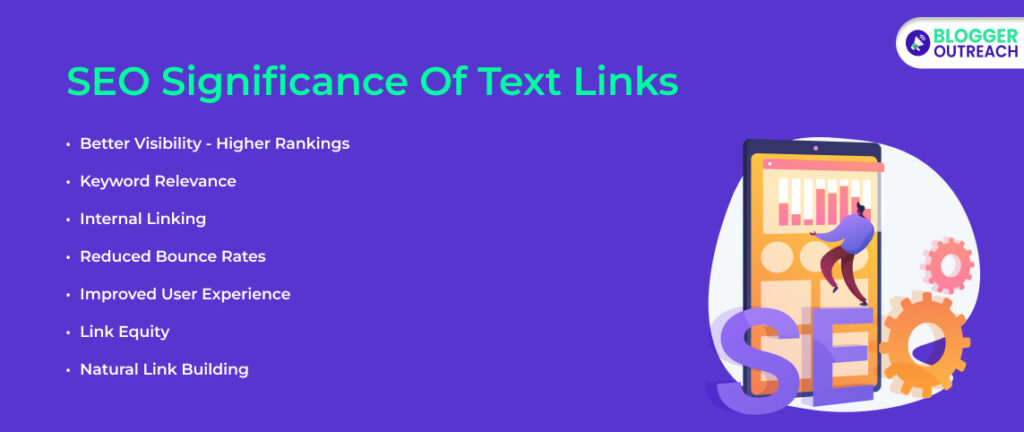
Now you know what text inks are. At this point, let’s get to the WHY. In SEO, text links make sense for the following reasons:
1. Better Visibility – Higher Rankings
Text links are pathways for search engine crawlers to discover and index your web content. Including links within your content ensures that your pages are more likely to be found and ranked in search engine results.
2. Keyword Relevance
Search engines use text links to understand the context and relevance of the linked pages. Using descriptive anchor text (the clickable words in the link) provides search engines with valuable information about the linked page’s content. This helps improve keyword relevance and can positively impact your search rankings.
3. Internal Linking
Text links can be used for internal linking, connecting different pages within your website. This helps distribute PageRank (a measure of a page’s importance) throughout your site. As a result, all pages have a chance to rank well in search results.
4. Reduced Bounce Rates
When users find relevant and engaging text links within your content, they are likelier to click on them to explore further. This reduces bounce rates, which is a positive signal for search engines.
Bounce Rate is the percentage of visitors who leave your site after viewing only one page.
5. Improved User Experience
Text links make it easier for visitors to navigate your website and access related content. This enhances the overall user experience. Thus, users are likelier to spend more time on your site and engage with multiple pages.
6. Link Equity
Text links pass link equity (also known as link juice) from one page to another. When authoritative pages link to your content, it can boost your site’s authority and credibility in the eyes of search engines.
7. Natural Link Building
High-quality content with relevant text links gets shared and linked to more often. You’ll get natural backlinks, which are great for SEO.
The Art Behind Creating Text Links
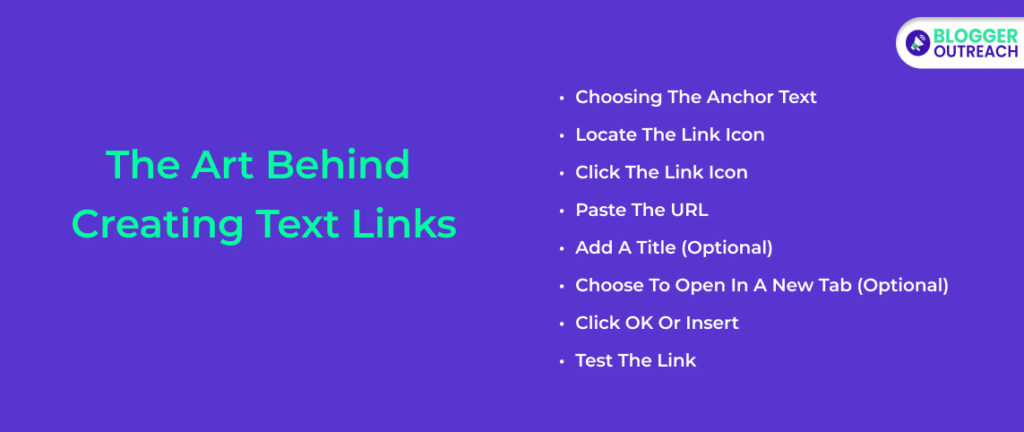
Creating text links is simpler than it seems. Let’s go through the process step by step.
1. Choosing The Anchor Text
Begin by highlighting the text you want to transform into a link. This text could be a word, a phrase, or even a sentence.
Ensure that the text is relevant and meaningful.
For instance, ‘link building tips for SEO’ makes sense, whereas ‘link building SEO tips’ doesn’t.
2. Locate The Link Icon
Look for the icon in your text editor or content management system that represents creating a link. This icon is often an image of a chain link or a globe and is typically found in the toolbar at the top or within the editor’s menu.
3. Click The Link Icon
Once you’ve identified the link icon, click on it. This action will open a dialogue box or a small window on your screen, depending on your text editor.
4. Paste The URL
In the dialogue box or window, you’ll find a designated field where you can input the web address (URL) of the page you want to link to. To do this, right-click in the field and select “Paste” if you’ve already copied the URL from your web browser. Alternatively, you can manually type in the URL.
5. Add A Title (Optional)
Some text editors provide an optional field for adding a title to your link. This title is displayed as a tooltip when users hover their cursor over the link. It can offer additional information about the linked page. If your editor offers this option, you can enter a title; however, it’s not mandatory.
6. Choose To Open In A New Tab (Optional)
Another optional feature in some text editors is the ability to set the link to open in a new browser tab or window when clicked. You can use this option if you want to keep your current page open while allowing users to access the linked content.
7. Click OK Or Insert
Once you’ve pasted the URL and made any optional selections, look for an “OK” or “Insert” button within the dialogue box or window. Click this button to confirm and create the link.
8. Test The Link
To ensure that your link works as intended, click on it within your content. This action should take you to the web page or resource you specified. Testing is crucial to verify that users will have a smooth experience when interacting with the link.
Bottom Line
Long story short: a well-strategized text link comes with immense SEO benefits.
By Now, You Must Have Understood That Your Text Link Must Be:
- Valuable.
- Sounds natural.
- Seamlessly flowing.
- Redirect to the relevant page.
- Descriptive het short.
Well, before we wrap up this article, tell me the following…
Struggling with visibility? Need personalized SEO help?
BloggerOutreach offers premium SEO services that have already created thousands of SEO success stories.
If you want to know more about how we work, check our Case Studies here.
Read Also: