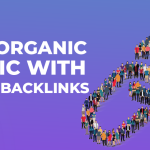Table Of Content
In today’s digital age, optimizing your website for search engines is crucial to stand out in a crowded online space. Yoast SEO is a popular WordPress plugin designed to simplify this process, making it accessible for beginners and experts alike.
This guide will walk you through what Yoast SEO is, how to set it up, how to use it with the WordPress editor, and how to maximize its features to improve your site’s SEO.
We’ll also discuss the benefits of Yoast Premium and some potential downsides to consider. By the end of this guide, you’ll be equipped with the knowledge to leverage Yoast SEO effectively.
What Is Yoast SEO?
Yoast SEO is one of the most popular WordPress plugins that allows users to optimize their websites for search engines. It provides tools like readability analysis, meta tag management, and keyword optimization that aim to improve on-page SEO.
Yoast SEO helps website owners improve their content and structure to rank higher in search engine results with its easy-to-use interface and robust tools. Yoast SEO guarantees that your content is optimized for both search engines and readers, resulting in more organic traffic.
How To Set Up Yoast

Yoast SEO setup is easy to execute and just requires a few quick steps:
1. Steps To Install And Activate The Plugin
Go to the Plugins area of your WordPress dashboard, and click “Add New.” Find “Yoast SEO” online and select “Install Now.” Upon installation, select “Activate.”
2. Configuration Wizard
Yoast SEO will ask you to use its Configuration Wizard when it has been activated. Moreover, this wizard ensures that the fundamental settings are set up correctly by guiding you through the initial setup procedure.
Additionally, you should follow the instructions provided to choose your search engine visibility options and set your website type, organization, or individual.
3. General Settings
Click the SEO menu in the WordPress sidebar to open the Yoast SEO dashboard after finishing the process. You may find tools like Webmaster Tools, which let you validate your website with search engines like Google and Bing, under the General menu.
4. Search Appearance Settings
Next, navigate to the “Search Appearance” section of the “Search Appearance Settings.” Moreover, this is where you may alter how search engine results show up for your website. Additionally, this includes customizing the look of your content kinds, creating taxonomies, and setting up your homepage headline and meta description.
5. Social Settings
You may improve the integration and exposure of your content across many platforms by linking your social media profiles to your website using the “Social” page.
6. XML Sitemaps
Yoast SEO creates an XML sitemap for your website automatically. Moreover, this sitemap facilitates more effective content indexing by search engines. Additionally, the “Features” option under the General settings is where you can access and modify your sitemap settings.
7. Readability And SEO Analysis
Check to see if the features for readability and SEO analysis are both turned on. Also, these resources offer insightful advice on how to improve the readability of your material for readers and search engine optimization.
By following these steps, Yoast SEO will be set up and ready to assist you in enhancing the SEO of your website.
How To Use Yoast With The WordPress Editor
With the WordPress editor, Yoast SEO is easy to use and intuitive. After installation, the Yoast SEO meta box will appear beneath the editor of your post or page. Fields for your SEO title, meta description, and target keyword are available in this box.
Yoast SEO provides real-time feedback using a color-coded system (red, orange, and green) as you fill out these forms, highlighting areas that require improvement.
The readability analysis also identifies problems with sentence structure, passive voice, and transition words, which will assist you in producing material that is both search engine optimization-friendly and interesting to readers.
This all-encompassing strategy guarantees that your material offers a satisfying reading experience in addition to a high search engine ranking.
How To Get The Most Out Of Yoast

To maximize the benefits of Yoast SEO, use these best practices:
(i) Focus Keyword
Select appropriate focus keywords for every page or article. Yoast SEO will evaluate your content and provide you an assessment of how effectively it is keyword-optimized. Update your keywords frequently to keep up with the latest developments in search engine behavior and trends.
(ii) Metas And SEO Titles
Make sure your meta descriptions and SEO titles are both interesting and informative. These components impact click-through rates when they show up in search engine results. Make sure the call to action is included and that the material is appropriately reflected.
(iii) Content Analysis
To enhance readability and SEO, make use of the content analysis feature. Talk about things like the usage of subheadings, internal and external links, and keyword density. Make frequent edits to your content to ensure its continued relevancy and effectiveness.
(iv) Internal Linking
To build a strong link structure inside your website, use Yoast’s recommendations for internal linking. This facilitates better user navigation and aids search engines in comprehending the relationships between various sites. Make sure the links are pertinent and enhance the text.
(v) Schema Markup
Turn on schema markup to improve the way your content appears in search results. Enhancing click-through rates and giving search engines more data are two benefits of this. Update your schema markup frequently to reflect any modifications to your offers or content.
(vi) Regular Updates
To guarantee you have access to the newest features and enhancements, keep your Yoast SEO plugin updated. Frequent upgrades also support the upkeep of your SEO tools’ functionality and security.
(vii) Training And Resources
To fully utilize the plugin’s features and expand your knowledge of SEO, make use of Yoast’s comprehensive documentation, blogs, and online courses. Never stop learning to keep up with SEO changes and best practices.
By adhering to these practices, you can fully utilize Yoast SEO to improve the performance and visibility of your website.
Is Yoast Premium Worth It?
Yoast SEO has a premium edition with more features and advantages. These consist of access to premium assistance, content insights, internal linking recommendations, and advanced keyword optimization.
You can boost the reach of your content by targeting numerous focus keywords using advanced keyword optimization. The five most often used terms or phrases are displayed in content insights, ensuring that they are consistent with your keywords.
Internal linking ideas aid in building a stronger site structure. Having access to premium support enables more effective problem-solving through tailored help.
Although Yoast’s free version offers sufficient tools for most users, Yoast Premium may be a worthwhile investment for those looking for more sophisticated SEO features and personalized support.
The choice ultimately comes down to your website’s needs and your budget.
Downsides Of Using Yoast
Yoast SEO has several drawbacks to consider despite all its benefits. Relying too much on its suggestions might result in text that is too optimized and doesn’t flow naturally, which will make readers less interested.
Furthermore, a few customers claim that Yoast SEO might cause their website to lag, particularly on sites with a lot of content. Maintaining a user-friendly, quick-loading website may be seriously impacted by this performance impact.
Furthermore, there may be a high learning curve for novices when they attempt to grasp and utilize all of Yoast’s capabilities since they might first seem overwhelming. Knowing about these possible problems will help you utilize Yoast SEO wisely, striking a balance between readability and site speed and optimization.
Final Thoughts
Yoast SEO is an effective solution that may dramatically raise the SEO of your website and make it simpler for search engines to index and comprehend the material on it.
Increase the visibility of your website and draw in more organic traffic by configuring it properly, making use of its capabilities, and adhering to best practices.
Yoast SEO has certain limitations, but overall, especially for those who are dedicated to website optimization, the advantages frequently exceed the disadvantages.
This plugin is a great asset to any WordPress website, regardless of whether you want to use the free edition or upgrade to Yoast Premium.
Read Also: