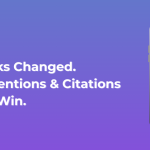Table Of Content
- 1 Can You Tell Me What Google Considers Spammy Links?
- 1.1 (i) Paid Links Intended To Manipulate The Rankings
- 1.2 (ii) Excessive Link Exchanges
- 1.3 (iii) Automated Link Creation
- 1.4 (iv) Link Requirements In Agreements
- 1.5 (v) Text Advertisements And Advertorials
- 1.6 (vi) Low-Quality Directory Or Bookmark Links
- 1.7 (vii) Hidden Or Keyword-Rich Widget Links
- 1.8 (viii) Widespread Footer Or Template Links
- 1.9 (ix) Forum Comments With Optimized Links
- 2 2 Tips By John Mueller Think About Spammy Links
- 3 How To Check If Your Links Are Spammy?
- 4 How To Analyze Spammy Links?
- 5 Effective Strategies To FIX Spammy Links
- 6 Spammy Links: Prevention Is Better Than Cure
As Google cited, link spamming includes – “Any links that are intended to manipulate rankings in Google Search results may be considered link spam.”
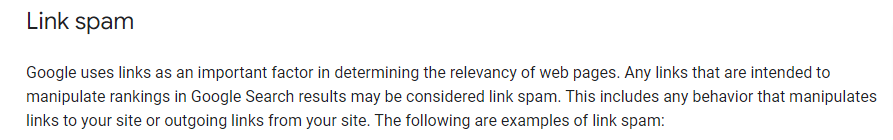
So, Link spamming is the practice of creating many low-quality links to manipulate search rankings. This type of activity can lead to a website receiving a penalty from Google, which can reduce its visibility in search results.
Therefore, you must get rid of these spammy links as soon as you receive them.
This article will revolve around link spamming and give you complete guidance.
What’s Inside?
- What falls under Google’s spammy link criteria?
- Google’s John Muller’s opinion about spammy links.
- How to check if your links are spammy.
- Effective strategies to FIX spammy links.
Can You Tell Me What Google Considers Spammy Links?

Links play a crucial role in determining the relevance of a webpage in Google’s search algorithm. Nevertheless, all links are not equal.
Google keeps a keen eye on practices that aim to manipulate rankings through what’s known as link spam.
(i) Paid Links Intended To Manipulate The Rankings
Google frowns upon transactions for links, be it with money, goods, or services. Any attempt to influence rankings through these exchanges may be deemed as link spam.
Heads Up: Spammy links for rankings are not something Google likes. But that doesn’t mean paid links don’t work. The truth is that all the publishers accept paid guest posts. They charge for it. Even if you are paying for a link, it should come with value:
Quality content.
Relevant.
Contextual.
In line with Google’s policies.
(ii) Excessive Link Exchanges
The age-old “Link to me, and I’ll link to you” mantra raises eyebrows. Partner pages solely for cross-linking purposes fall into this category, signalling a red flag for Google’s spam radar.
(iii) Automated Link Creation
Are you using automated programs to generate links? Google sees it as a shortcut and a potential violation. The search giant values organic link-building efforts over automated, mass-produced links.
(iv) Link Requirements In Agreements
Forcing a link inclusion in agreements without providing the option for third-party content owners to decide is a no-go. Google values the voluntary nature of linking and deems mandatory links as manipulative.
(v) Text Advertisements And Advertorials
Text ads or advertorials that mask paid promotions with optimized links can trigger Google’s spam detectors. So, the focus is on maintaining authenticity in content and avoiding manipulation.
(vi) Low-Quality Directory Or Bookmark Links
Links from subpar directories or bookmark sites? Google doesn’t appreciate it. Quality matters and links from reputable sources carry more weight.
(vii) Hidden Or Keyword-Rich Widget Links
Embedding links in widgets across multiple sites might seem strategic, but if those links are low-quality or stuffed with keywords, Google is likely to flag them as spam.
Links scattered across footers or templates across various sites raise concerns. Google values meaningful, context-driven links over widespread, template-based placements.
(ix) Forum Comments With Optimized Links
Casual forum comments can turn spammy if they include optimized links. Google scrutinizes such practices to maintain the integrity of its search results.
Remember, it’s not just about links; it’s about the right kind of links.
2 Tips By John Mueller Think About Spammy Links
In the battle against spam, understanding Google’s stance is crucial. Don’t let rogue links ruin your SEO game; follow Mueller’s tips for a cleaner online presence.
Question Posed
What to do with thousands of spammy links causing 404 errors and a penalty post-2021 spam update?
Mueller’s Advice
Google’s very own John Muller proposed two strategies to deal with spammy links.
Tip-1: The 404 Situation
Firstly, these links lead to pages that don’t exist (resulting in 404 errors), Mueller says, “No worries.” Google doesn’t count them because there’s nothing to connect them to on your website. It’s like they’re not there, so they get dropped from the list, making your SEO life a bit simpler.
Tip-2: Disavow Like a Pro
Mueller suggests using the disavow backlinks tool wisely. If you’ve disavowed those annoying links, especially from a few specific domains, it works well. Disavow at the domain level, and Google won’t pay attention to them anymore. They might still show up in the Search Console, but they won’t do anything – neither good nor bad.
How To Check If Your Links Are Spammy?
Wondering if your website is plagued by spammy links? To maintain a healthy online presence, it is crucial to identify these culprits. To keep your site spam-free, let’s look at the indicators.
(i) Organic Traffic Plunge
Over a month, if you witness a drastic 50% drop in organic traffic, it’s a red flag. Your site might be shackled by spammy links affecting its visibility.
(ii) Keyword Rankings Take A Hit
Individual keyword rankings matter. A minimum 10-position dip over a month signals potential spam link interference. Keep a keen eye on these fluctuations.
(iii) Referral Traffic Surge – Beware Of Spam
A sudden surge in referral traffic over a month might seem like a win, but it could be referral spam. Scrutinize the sources to ensure they’re legitimate.
(iv) Backlink Boom Isn’t Always Good
While backlinks are crucial, not all are beneficial. If you notice an 80% spike in backlinks over a week, be cautious. Quality matters more than quantity.
(v) Watch The Spam Score
An increase in spam score of 5 or above indicates the presence of spammy links on your website. Regularly monitor this score to stay ahead of potential issues.
If you observe these indicators, it’s time to take action. Keep your website healthy, free from the shackles of spammy links.
How To Analyze Spammy Links?
This step-by-step guide will ensure your website has a clean and secure online presence by uncovering and eliminating spammy links.
Step 1: Referral Domain Analysis

Start using Ahrefs, a handy tool that helps you understand which domains link to your site.
Begin with ‘Site Explorer’: Type in your website’s name and click on ‘Site Explorer.’
Explore ‘Referring Domains‘: Check out the ‘Referring Domains’ section. Then, download a list of all the active backlinks.
Thorough Examination: Look closely at each domain to see its relevance. Now. make a list of domains that aren’t relevant to your content.
Step 2: Analyze Domain Authority (DA) And Page Authority (PA)
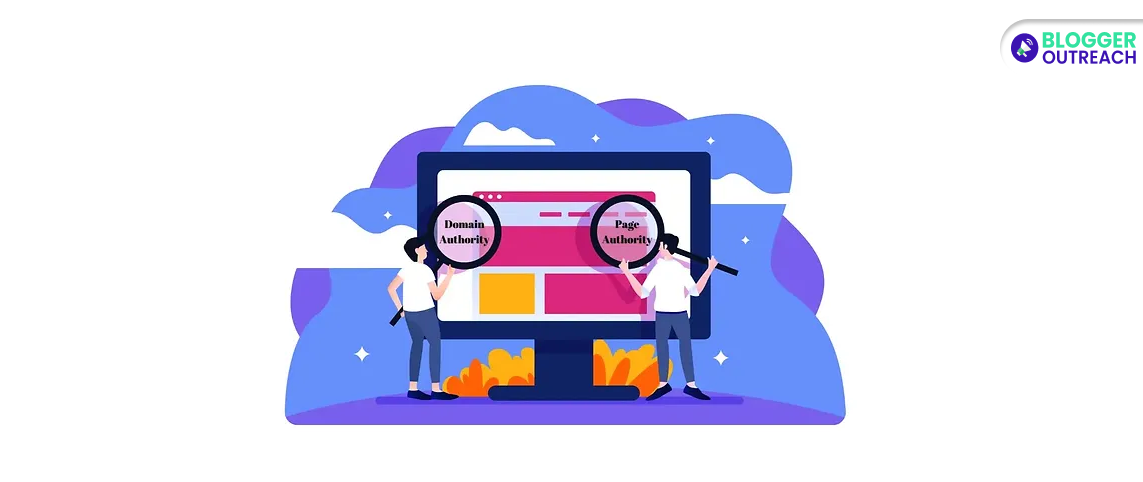
Now, understand the importance of domains by looking at their Domain Authority (DA) and Page Authority (PA).
Visit ‘Site Explorer’ Again: Firstly, enter your website’s name and then go to ‘Site Explorer.’
Check for DA, PA, and Relevance: Study domains based on their DA, PA, and how relevant they are to your business. Note down domains with low authority.
Consider Relevance: If a domain is relevant to your business, it might be okay to keep it, even if it has low authority.
Step 3: Scraped Content Analysis

Find out if other websites use your content without permission, causing duplicate content issues.
Manual Check
Copy some text from your site. Paste it into Google search.
List Websites with Duplicate Content: Identify sites with your content without permission. Finally, Create a list of these websites.
Step 4: Spammy Anchor Text Analysis
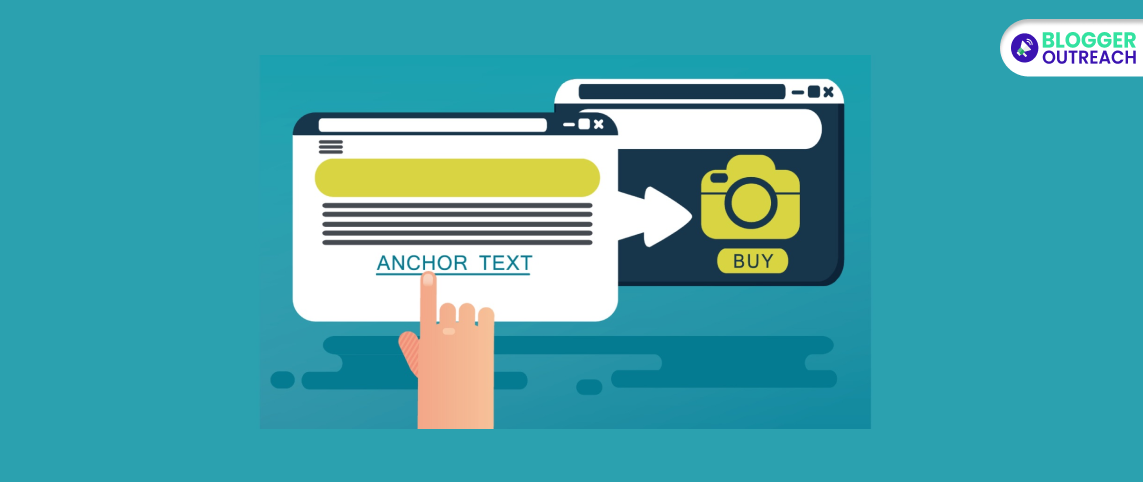
Discover if there are suspicious anchor texts pointing to your site.
Use Ahrefs Again: Enter your website’s name. Click on ‘Anchor’ and choose ‘Live.’
Careful Analysis: Look at the anchor texts used by referring domains. List down domains using irrelevant or spammy anchor texts.
Step 5: Malicious Website Analysis

Ensure your website’s safety by using Sucuri, a tool that checks for malicious activities.
Use Sucuri for Safety: Enter your website’s name and let Sucuri scan your site.
Identify Potential Threats: Sucuri will tell you if there are any potential threats or malicious activities on your site.
Follow these steps diligently to keep your website free from the negative impacts of spammy links and maintain a healthy online presence.
Effective Strategies To FIX Spammy Links
So, your website is drowning in a sea of spammy backlinks? Fear not! Here’s a simple guide to help you bid farewell to those low-quality link nuisances.
1. Reach Out To Website Owners
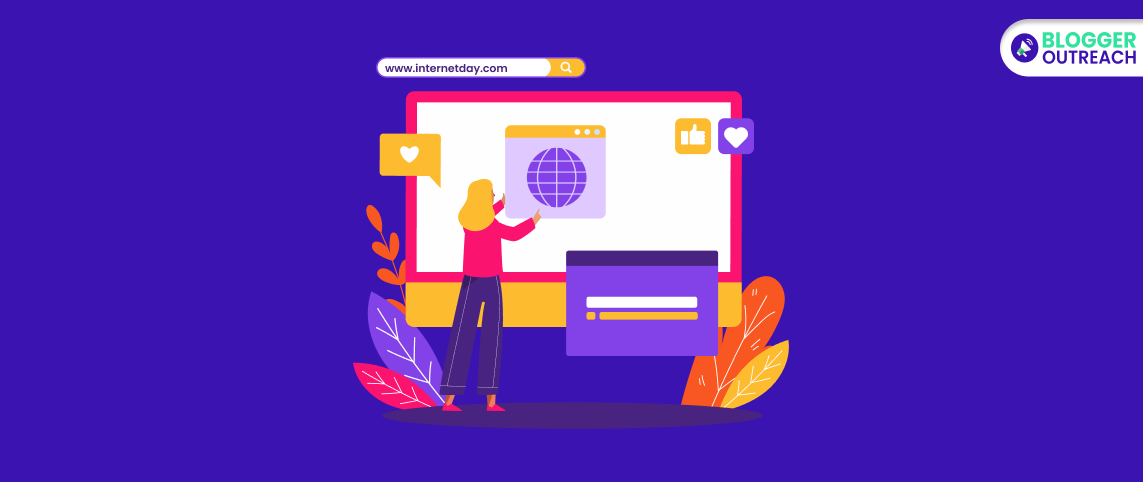
Start by connecting with the folks who own the websites hosting those pesky backlinks. A polite request to remove the links can work wonders. It’s a direct approach to cleaning up your link neighbourhood.
2. Knock On The Hosting Company’s Door

If website owners are unresponsive, take a detour. Contact the hosting company directly and ask them to remove the troublesome links.
3. Google Disavow Tool
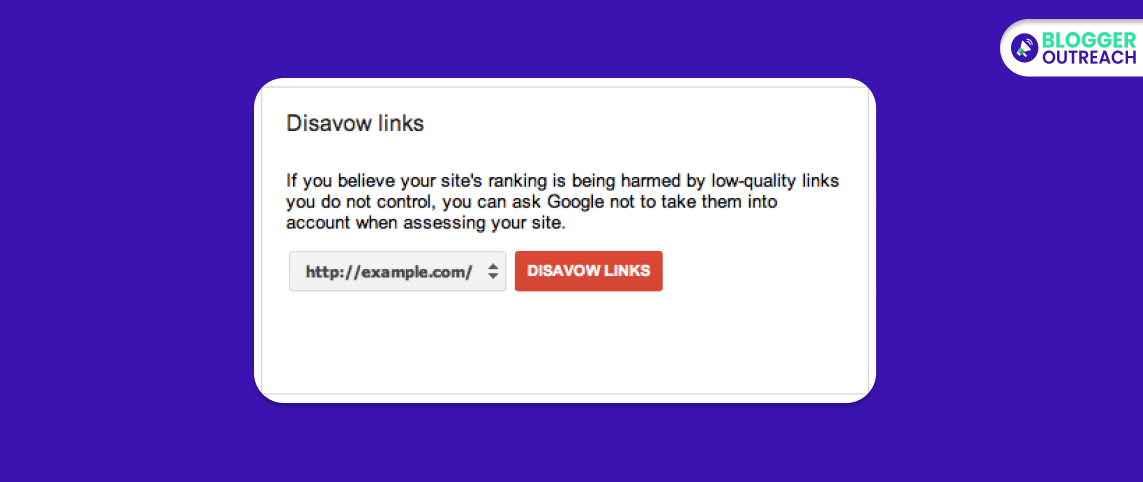
When all else fails, turn to Google’s Disavow tool. It’s the go-to solution for many. This tool lets you disown and disavow those unwanted links. A lifeline when negotiations fall flat.
Complete the guide to DISAVOW BACKLINKS the right way.
Spammy Links: Prevention Is Better Than Cure
Building high authority links is better than fixing spammy links.
So, it is a smart strategy to create a natural and spam-free backlink profile.
This is where agencies like us come into the picture. BloggerOutreach specializes in the natural link building process. Our platform is like a link building library. It offers you high DA-DR sites spanning across a plethora of niches.
And guess what? When you get such links, your ranking will soar.
For more details, check out our services.
Read Also: