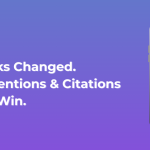Table Of Content
Are you struggling with fixing technical issues? So, how do you resolve them and optimize your site for ranking? Fear not, as Google has spilt the beans on three game-changing hacks to fix those technical issues.
We have embedded the video below. But before you watch the video, go through all the points quickly.
1. Is URL Indexable?
Wondering why your page isn’t showing up in Google’s search results? The first step is checking if your URL is indexable. Use the Google Search Console URL inspection tool to see if Google has given your page the green light. It reveals if your page is indexed and provides insights into the last crawl date, giving you a peek into Google’s interest.
PRO tip: If your page doesn’t change often, don’t fret if Google crawls it less frequently. It’s just Google’s way of optimizing resources. And if your page isn’t indexable, the tool offers suggestions to troubleshoot the issue. Don’t forget you can even request a crawl with a simple click.
2. Check For Duplicates And Canonical URLs
Ever wondered why one page isn’t showing up while its duplicate sibling steals the spotlight? Google recommends checking if a page is a duplicate or if another page has been crowned the canonical. Surprisingly, it’s not a deal-breaker if Google chooses a different canonical URL than you expected. The content still gets indexed and appears in search results.
Bonus Tip: Avoid using cache or site search operators for debugging purposes. Google advises against it, as these operators are detached from the search index, leading to potentially misleading outcomes.
3. Check Rendered HTML For Anomalies
Now, here’s a gem: Google emphasizes the importance of inspecting the rendered HTML, not just the source code. Rendered HTML shows what the browser and Googlebot see after all JavaScript is executed. If there’s an issue lurking in the JavaScript or elsewhere, you’re more likely to catch it in the rendered HTML.
Google’s advice? Scrutinize the rendered HTML and HTTP response for unexpected surprises, like error messages or missing content due to technical glitches. Not sure how to do it? Google Support provides a step-by-step guide for viewing rendered HTML in the Search Console. Alternatively, you can use Chrome DevTools in your browser for a hands-on approach.
In A nutshell…
These three hacks are your golden ticket to troubleshoot and elevate your website’s performance on Google. So, roll up your sleeves, dive into the Search Console, and let’s fix those technical hiccups together. Your website’s ranking is waiting for a boost – and with these hacks, success is just a click away!