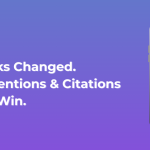Table Of Content
Have you stumbled upon a 409 Conflict status code and found yourself puzzled, or perhaps, mildly annoyed?
Well, understanding this mysterious messenger can unlock not just a smoother web experience…
…but also SEO advantages that keep your website running super smoothly.
This article will explain the 409 status code’s significance in SEO and offer effective error resolution strategies.
Whether you’re an SEO or website owner, these insights will help you handle this internet issue and provide smooth website interactions for visitors.
Table Of Contents
- What is the 409 Status Code?
- Example of 409 Status Code
- How Does 409 Conflict Indirectly Affect SEO?
- How to Overcome a 409 Error: A Step-by-Step Guide?
- What is the difference between a 409 status code and a 412 status code?
Well, let’s start!
What Is The 409 Status Code?

The HTTP status code 409 signifies a Conflict. But how? It indicates that the server cannot complete a request because of a conflict with the current state of the targeted resource.
This means the requested action cannot be performed due to some inconsistency with the resource.
Basically, it works like this:
- You send a request to a website, like trying to update an article or upload a file.
- The website checks the current state of what you’re trying to change.
- If there’s a conflict, like someone else editing the article at the same time or you’re uploading an outdated file, the website sends back a 409 error.
For example, it’s like the website is saying, “Hold on there, something is on your way.”
Example Of 409 Status Code
It might sound technical, but we will break it down for you in a simple manner.
Imagine you and a colleague are editing the same document simultaneously. You both make different changes and try to save them at the same time.
The system gets confused: whose changes should it keep? This is similar to what happens online with a 409 status code.
Alright, now see it in a more detailed way.
1. Simultaneous Database Modifications: Let’s say two users are trying to update the same record in a database at the exact same moment. The server can’t process both requests because they conflict with each other. It’s like trying to take two different paths at a crossroads. The server responds with a 409 status code, signalling that there’s a conflict.
2. Version-Control Conflicts: Consider you’re working on a project managed through version control. If you try to upload an older version of a file while someone else has already updated it to a newer version, the system will flag a conflict. Again, the server throws a 409 status code to indicate that there’s a discrepancy between the versions.
In both scenarios, the 409 status code is the server’s way of saying, “Hey, there’s a conflict here, and I need further instructions on how to proceed.”
It’s a signal to the user to resolve the conflict by merging changes, choosing one version over the other, or taking a different action to rectify the issue.
Common Conflict Scenarios
Okay, let’s delve into the trenches of common scenarios that trigger a 409 error:
First, Clash Of Edits
Imagine a digital workspace where multiple users collaborate on a shared document. If one user saves changes before another attempts to do the same, a conflict arises, leading to a 409 error for the latter.
Next, Duplicate Dilemma
Uploading a file with a name identical to an existing one on the server? STOP. It can lead to a 409 error as the server gets confused about distinguishing between them.
Finally, Integrity Infractions
Violating data integrity rules is a surefire way to evoke the wrath of the 409 status code. When your submission fails to align with established resource constraints, conflict ensues.
The 409 Status Code Is Distinct From Other Related Error Codes Like:
- 403 Forbidden: This indicates that you lack permission to access the resource.
- 404 Not Found: This signifies that the requested resource doesn’t exist on the server.
- 412 Precondition Failed: This means that a specific condition specified in the request, like an “If-Match” header, was not met.
How Does 409 Conflict Indirectly Affect SEO?

Basically, we will talk about three areas.
1. User Experience
Imagine clicking on a link, anticipating the content you want to see. But you were greeted by a 409 Conflict error. Annoying, right? This disruption can frustrate users. Thus prompting them to leave your site in favor of a competitor’s.
Remember, Google prioritizes user experience as a ranking factor. So, these negative interactions can indirectly affect your site’s position in search results.
Finally, ensure a smooth user journey for immediate satisfaction and your site’s long-term SEO health.
2. Crawlability And Indexing
Search engines use bots to crawl your website index pages so they can appear in search results.
If these bots frequently encounter 409 errors, it can hamper their ability to understand and index your site effectively.
While a few isolated errors might not cause alarm, a pattern of 409 issues could signal to search engines that your site is not reliably accessible or well-maintained.
This potentially leads to less visibility in search results.
3. Website Reputation
Consistent 409 errors can tarnish your website’s reputation in the eyes of search engines. If your site is perceived as poorly maintained or unreliable, it could suffer in rankings.
Whereas your competition will get an edge because they offer a more stable and error-free user experience.
How To Overcome A 409 Error: A Step-by-Step Guide?
Given the importance, it is frustrating to encounter a 409 error. But it’s a signal from the server that there’s a conflict that can’t be resolved without your intervention.
Fear not—resolving this issue is usually straightforward if you follow these steps:
1. Diagnose the Conflict: The 409 error is unique because it often comes with a message that clues you into the nature of the conflict. Take a moment to understand this message—it’s the key to unlocking the solution.
2. Take Action to Resolve: Once you’ve pinpointed the cause of the conflict, it’s time to act. This might mean updating information on an existing resource to eliminate discrepancies or deleting a resource causing the clash. If you’re making changes to URLs or redirects, consider using a redirect checker tool to ensure everything is set up correctly.
3. Reattempt Your Request: With the conflict resolved, it’s time to try your request again. If all goes well, the server will greet you with a success status code, indicating that your action was successful and the resource is now in good order.
What Is The Difference Between A 409 and A 412 Status Code?
Well, let’s explain…
409 Conflict: Think of the 409 status code as a red flag indicating a clash. It pops up when there’s a conflict with the resource you’re trying to interact with. For instance, if you’re trying to update a blog post that has been deleted or modify a file that’s been moved, the server will respond with a 409. It’s the server’s way of saying, “Hey, we can’t complete your request because it clashes with the current state of the resource.”
On the other hand…
412 Precondition Failed: Now, the 412 status code is a bit different. It’s like a checkpoint. When you send a request to the server, you might include certain conditions – think of them as “rules” – that need to be met before the request can proceed. These conditions are specified in the request headers. If these “rules” aren’t met, the server halts and says, “412 Precondition Failed.” It’s the server’s method of telling you the prerequisites you requested aren’t in place.
Remember, the key to resolving these issues is understanding the context: Is the conflict with the resource itself (409) or with the conditions set for the interaction (412)? Once you pinpoint the issue, you’re on your way to a solution.
Bottom Line
We hope that you got the clarity that you were looking for. Make sure you fix anything that prevents you from getting the coveted rank.
Do you have more doubts? If so, write to us. You can also share what else you want to hear from us.
Read Also: