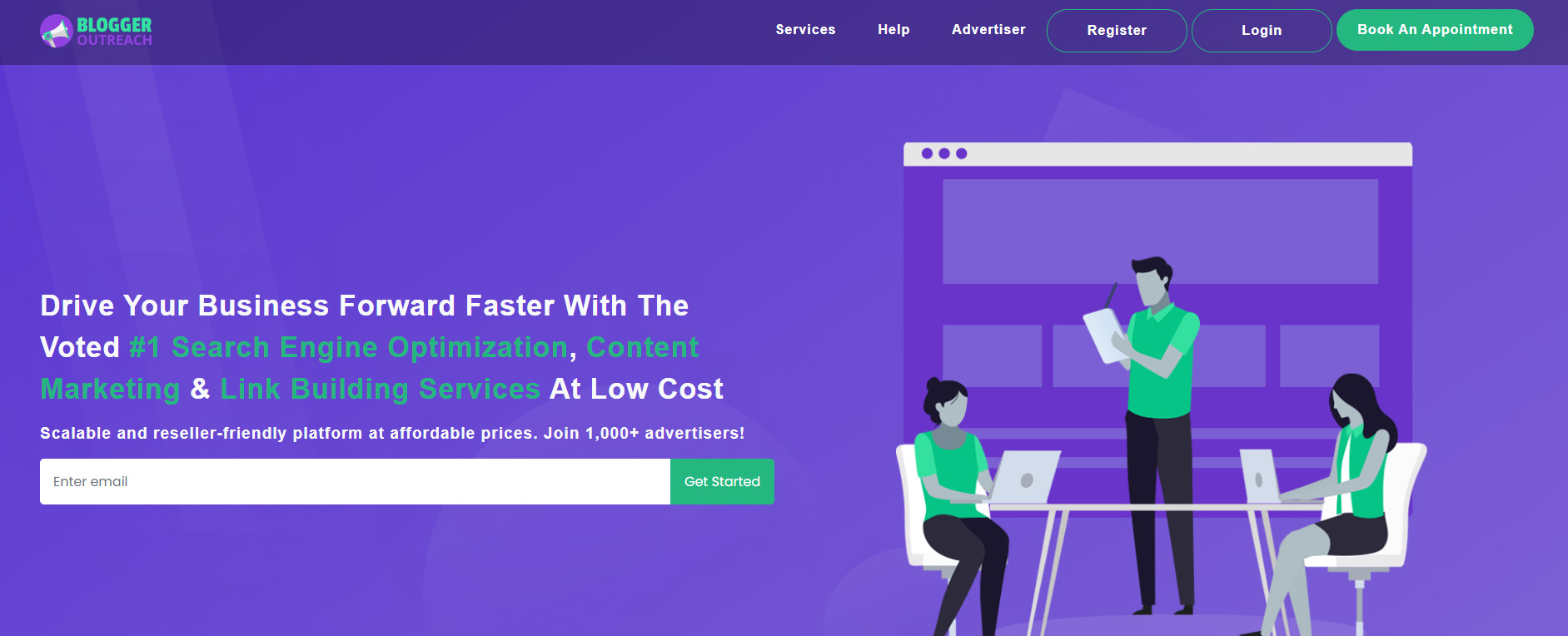First thing first, create an account with us. If you haven’t done it yet, read our guide here.
After you log in, this is what your Dashboard should look like right now.
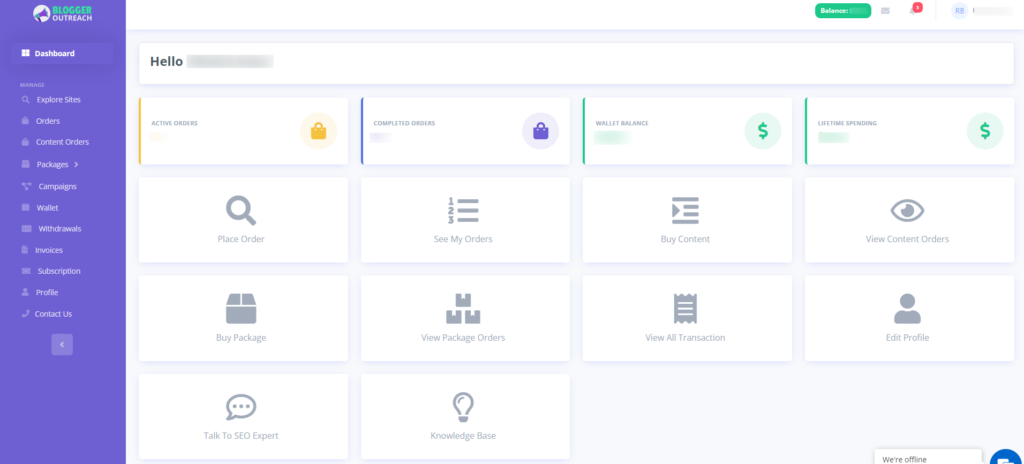
On the left-hand menu, click ‘Explore Sites‘. Our goal is to help you find the best website for your needs.
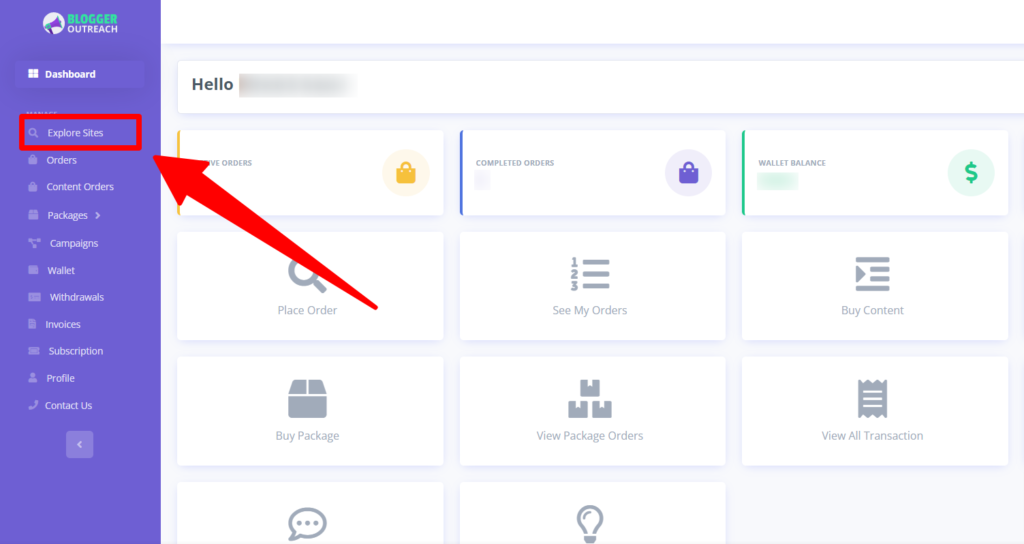
Clicking on it will display multiple website options for you to choose from.
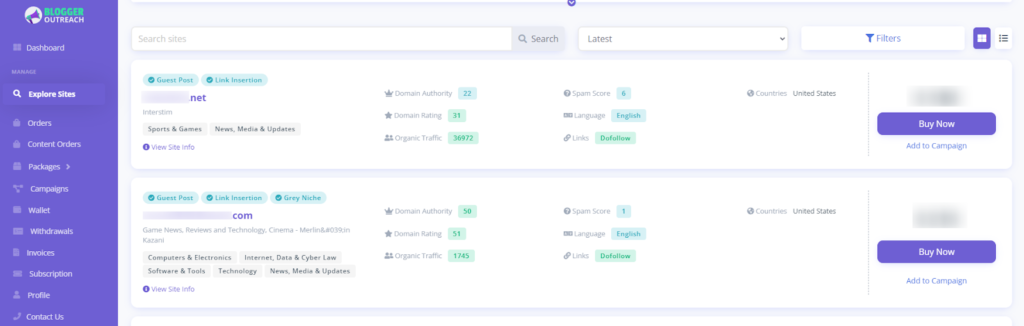
You Can Do Three Things Here:
1. Searching
Alternatively, if you already have a website in mind, just put the URL of the website.
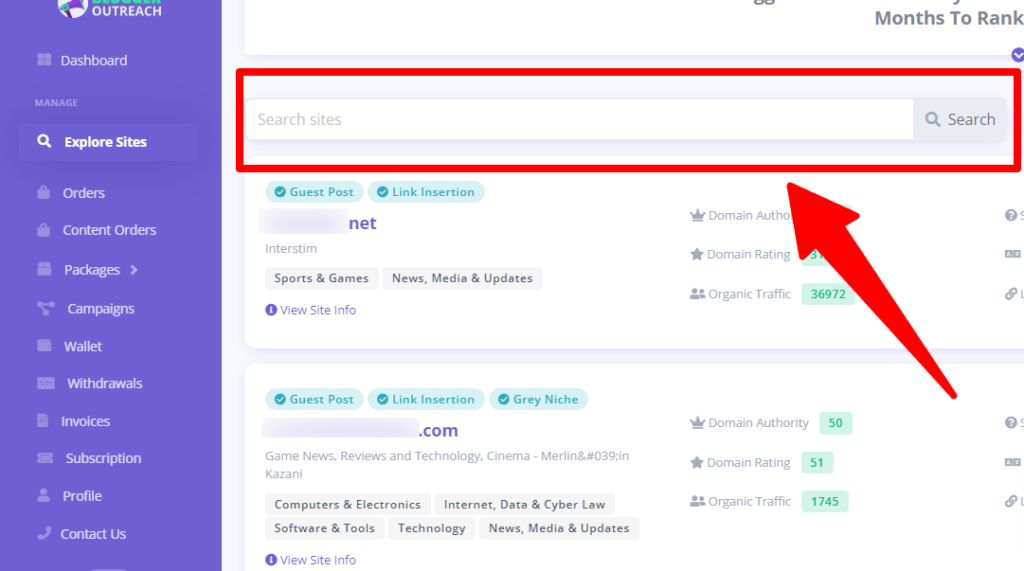
2. Sorting
You can sort websites here according to your preferences. There are five sorting options available:
- Relevant
- Latest
- Oldest
- Price: high to low
- Price: low to high
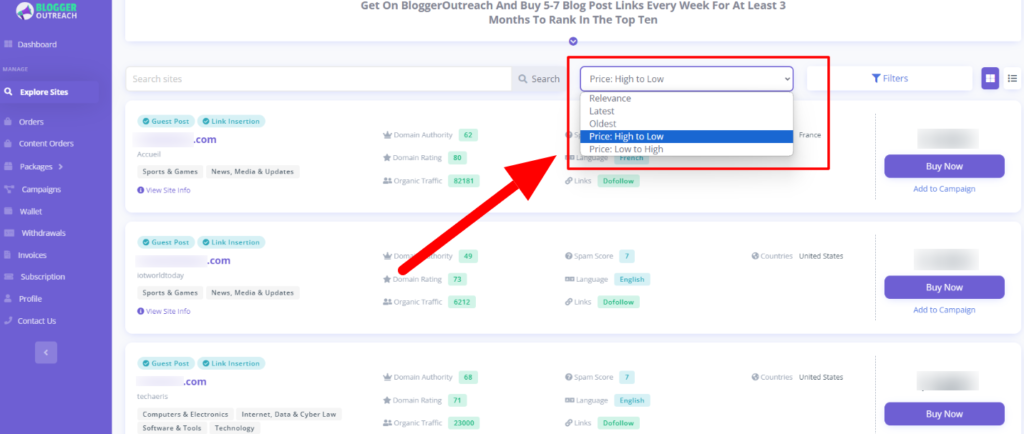
3. Advanced Filters
Depending on your preferences, you can use filters.
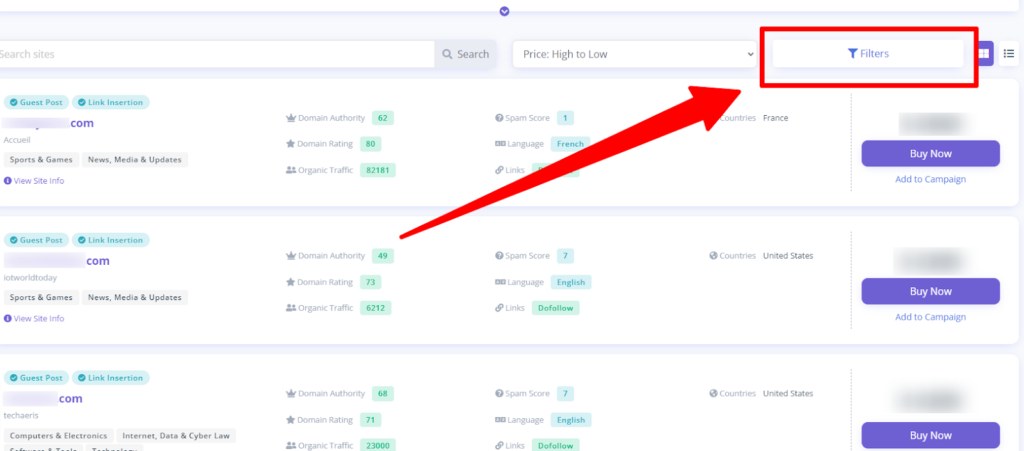
Filters Such As These Include:
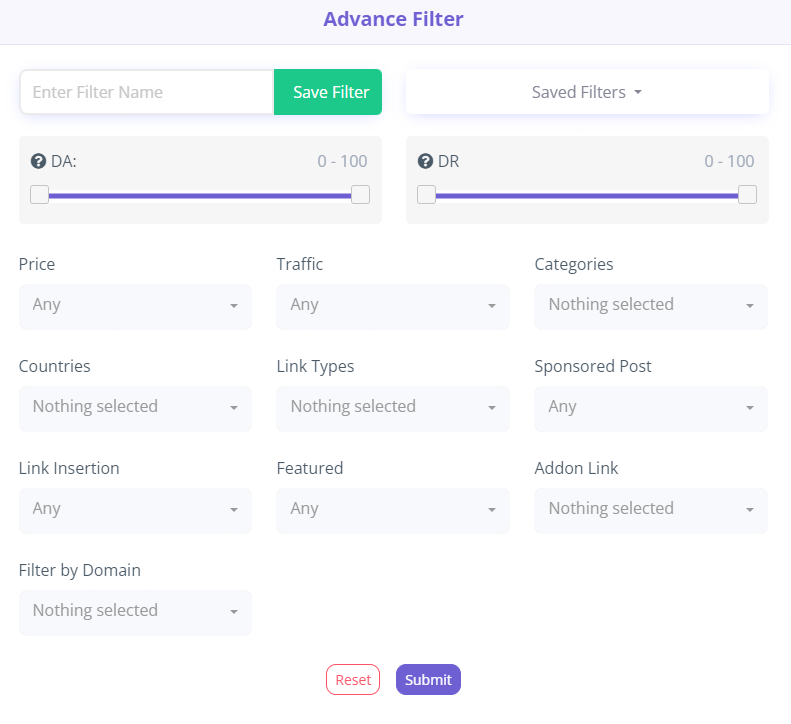
- Domain Authority
- Domain Rating
- Price
- Traffic
- Categories
- Countries
- Link Types: Nofollow or Dofollow
- Sponsored Post
- Link Insertion
- Featured Addon
- Link Filter by domain
When you have selected all filers, click on “submit“.
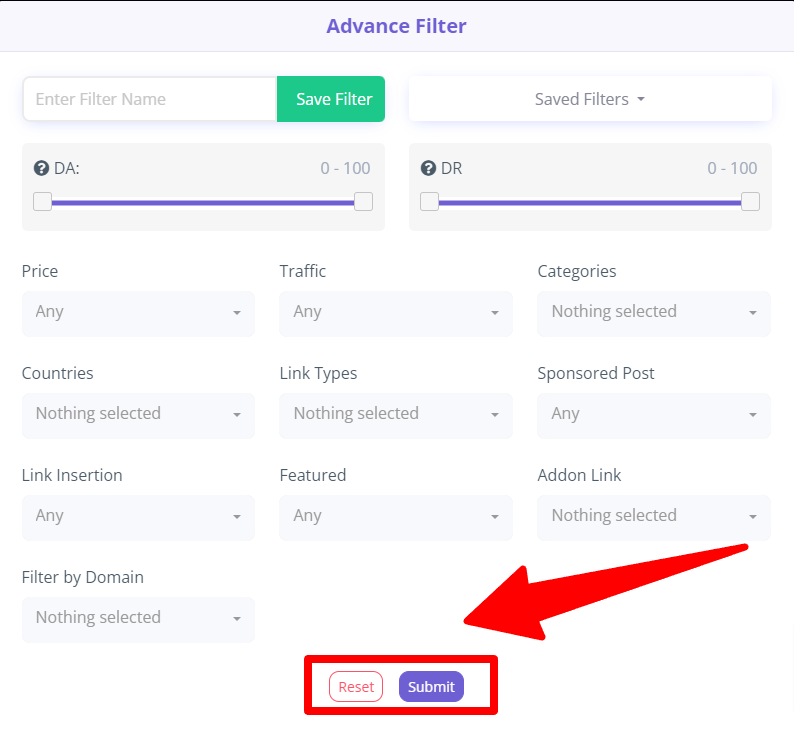
If you wish to make changes, click on “Reset“.
That’s it. It’s time to place orders.
Place content writing orders.
Or, For guest posting orders, click here.