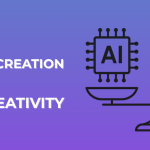Table Of Content
Facebook is the largest platform to make viewer’s engagements. Even for your personal use, the Facebook platform is the most extensive wide using platform. You publish Facebook posts for your viewers. And viewers can comment on your posts. But they cannot share your Facebook posts. If you are currently facing this type of problem, keep reading the article and know how to make a Facebook post shareable.
Facebook shares and comments two are the biggest weapon to build up customer engagement. Every post is going to be a matter. For your one engaging Facebook post, your regular viewers and friends are going to visit your blog and website. And they are going to share your Facebook posts on their profile. The existing friends of your viewers are going to see your posts. And these your followers and website traffic is going to increase.
Why Is Facebook Post Sharing So Damn Important?
For influencers marketing, to every type of digital marketing. Facebook shares and posts are playing the ultimate game. With every single share, the viewer’s lists are going to increase.
The most crucial part is your brand value. Your regular viewers and your friends know your name, but this list is minimal. But when you are sharing very well informative, engaging content on your Facebook profile.
Your friends are going to share your content. And your brand value is going to increase by almost 7%. And new viewers and new friends are starting to visit your social media profiles. In 2021 the number of Facebook users numbers are increasing and reaches up to 2.70 billion active users.
Why can’t people share my posts on Facebook? This is a persistent question asked by Facebook users. You are posting something important and informative content on your Facebook profile. And your friends can’t share your Facebook post.
This is very heartbreaking stuff.
You are investing so much time, and your friends keep commenting on your posts and encouraging you about the information contents. But your post sharing is getting restricted. Even your friends are not able to share your FB posts. Do not get disappointed. Here are the instructions to make the post public on Facebook.
Facebook post sharing and commenting these two are playing an important role to make a constant followers list. Here is the detailed answer to your question regarding how to make Facebook posts shareable. Follow these easy step-by-step guidelines and make your Facebook posts famous.
So let’s start with
Step1: If you are currently accessing the Facebook profile from your handheld device. Then first, open the Facebook app.
Step2: Then find the post you want to make shareable and click on the three dots of the upper right corner of the page.
Step3: A single popup menu bar you will be going to see. Then click on the edit post option of the pop-up menu bar.
Step4: After pressing the edited post option, click save and next. Then the post privacy settings bar is going to appear on your screen.
Step5: From the menu bar, click on the public option. Now, this is going to be the last step of allowing sharing on Facebook.
These are the five simple steps to make your Facebook post shareable. This is a convenient way to share your posts. But this is a time taking task each time you have to go through the individual post and change the privacy settings. When you are handling your personal profile, you can do this. Because obviously, you do not want to make Facebook posts shareable for your individual Facebook posts.
When you are using the Facebook platform for your professional work, you want individual posts to get the maximum likes, shares, and comments. For that, you can change the entire Facebook post settings for your better performance.
Now you know how to make a post shareable on Facebook. This process is going to be successful when you are handling your personal profile. You make very selective posts shareable. But for professional users like influencers and bloggers, Facebook share settings change the most convenient way.
For every post, you do not have to attempt any changes as you are changing the entire settings of your FB posts. Your individual postings are going to be sharable by your friends and followers.
Let’s see how to make a Facebook post shareable by changing your Facebook share settings.
Step1: First, open the Facebook menu bar and choose the settings and privacy option from the Facebook menu bar.
Step2: Then open the settings option.
Step3: Open the privacy settings option.
Step4: From the privacy settings option, open the Facebook profile and tagging option.
Step5: Then turn on the option written on allows others to share your posts to their stories.
With these five simple steps, you can make every post shareable. These steps are helpful for professional users. And when you are following these steps, you are making a stable change on your Facebook posts settings. If you again want to retrieve the sharing options, you have to turn off the allows others to share your posts to their stories to revoke the sharing settings.
Wrapping It Up:
You make a Facebook post shareable but do you think everyone will be a sweet talker. Guess not. When you are going through the comment sections of your FB post, you will see many unknown suspicious visitors keep commenting on your Facebook posts.
Even some of the Facebook users are sharing their lousy experience stories with us. The unknown bad comments on your Facebook posts. Every individual has a separate opinion. But no one can judge others. Many of the Facebook users are facing this type of negative comment from unknown sources. We should think about the positive side of it. What is your opinion? Do not forget to share your opinion with us.
Read Also: