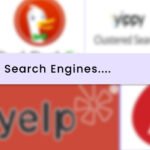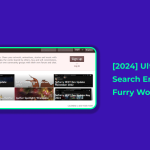First, you need to login into the BloggerOutreach dashboard.
There are two WAYS to do it.
If you are new to the platform, click on ‘Register’.
In contrast, registered users click on ‘Login’.
Well, you are landed on the BloggerOureach Dashboard.
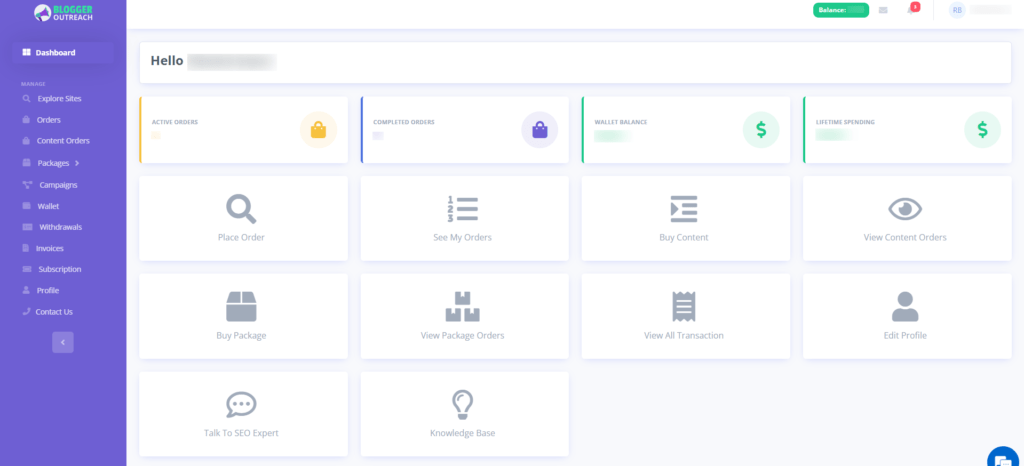
Please select the option labelled “wallet” from the menu on the screen’s left side.
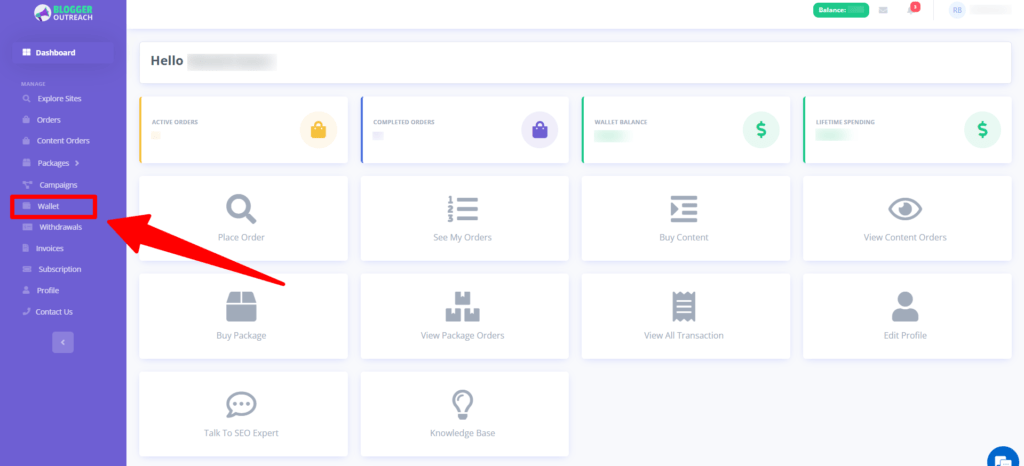
On clicking on it, you will be redirected to the wallet page.
Please click on the ‘Add funds‘ option.
Next, select the amount that you want to credit to your wallet.
Here We Will Give You Two Options –
(i) PayPal Checkout
(ii) Debit or Credit card
Choose your suitable payment method, and you are good to go!