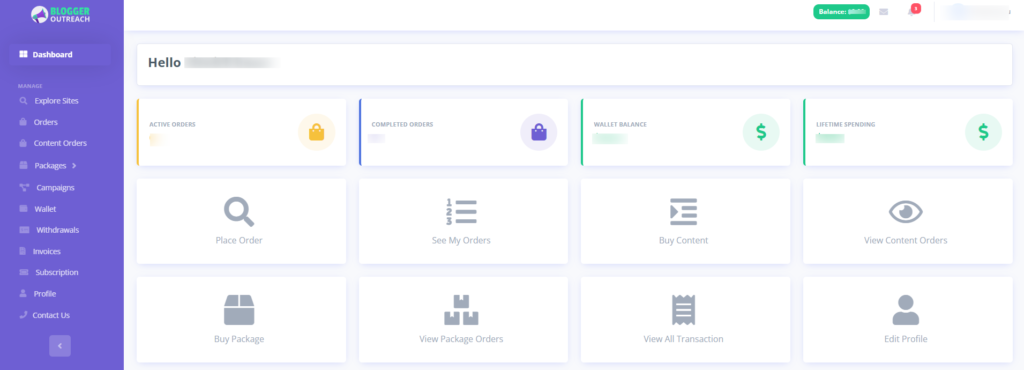Opening an advertiser’s account is super simple with BloggerOutreah.
Visit bloggeroutreach.io
By now, you must have landed on a page similar to this.
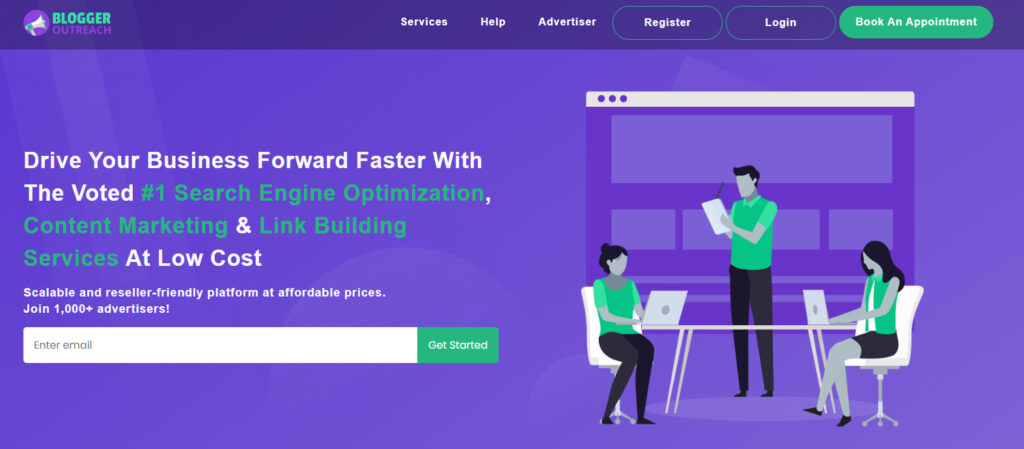
Now, at the title bar, you can see a button entitled ‘register.’ It is for those who are new to the platform)
Register
At this point, you need to click on ‘Register.’
Post-clicking, you will land on a page similar to this.
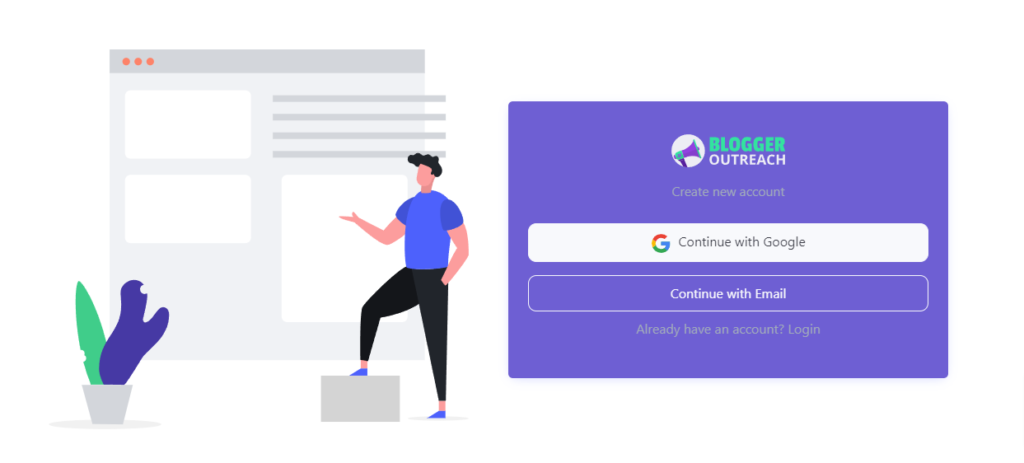
Now, you will be given TWO choices:
1. Continue With Google
Select your preferred Email ID, and you are good to go!
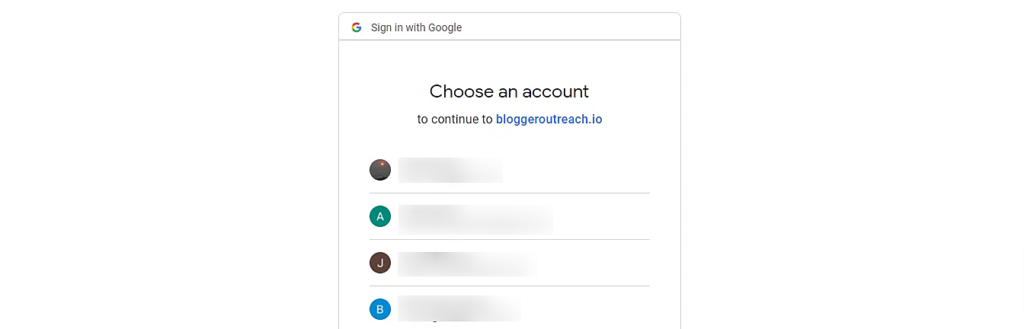
OR,
2. Continue With Email
Please enter your:
- First name
- Last name
- Email ID
- Enter password
- Re-enter password
Finally, hit sign up.
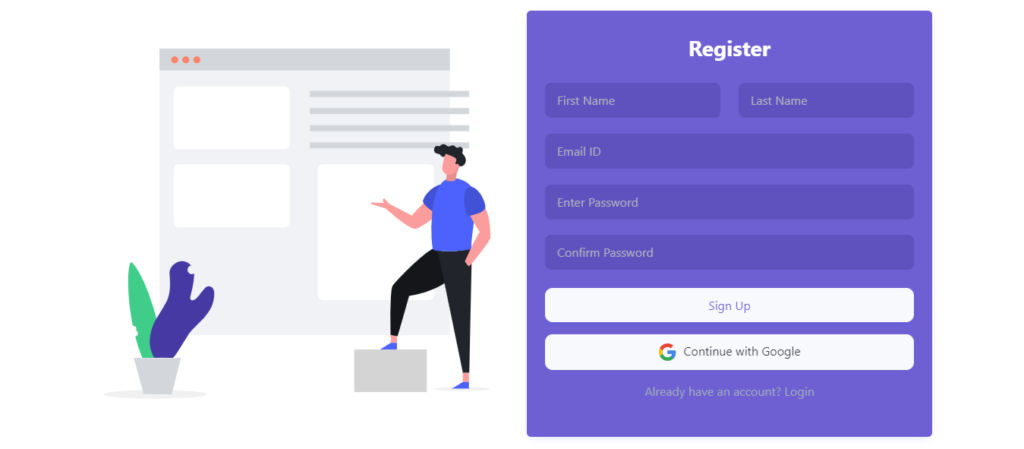
Congratulations, you have landed on the Bloggeroutreach platform.